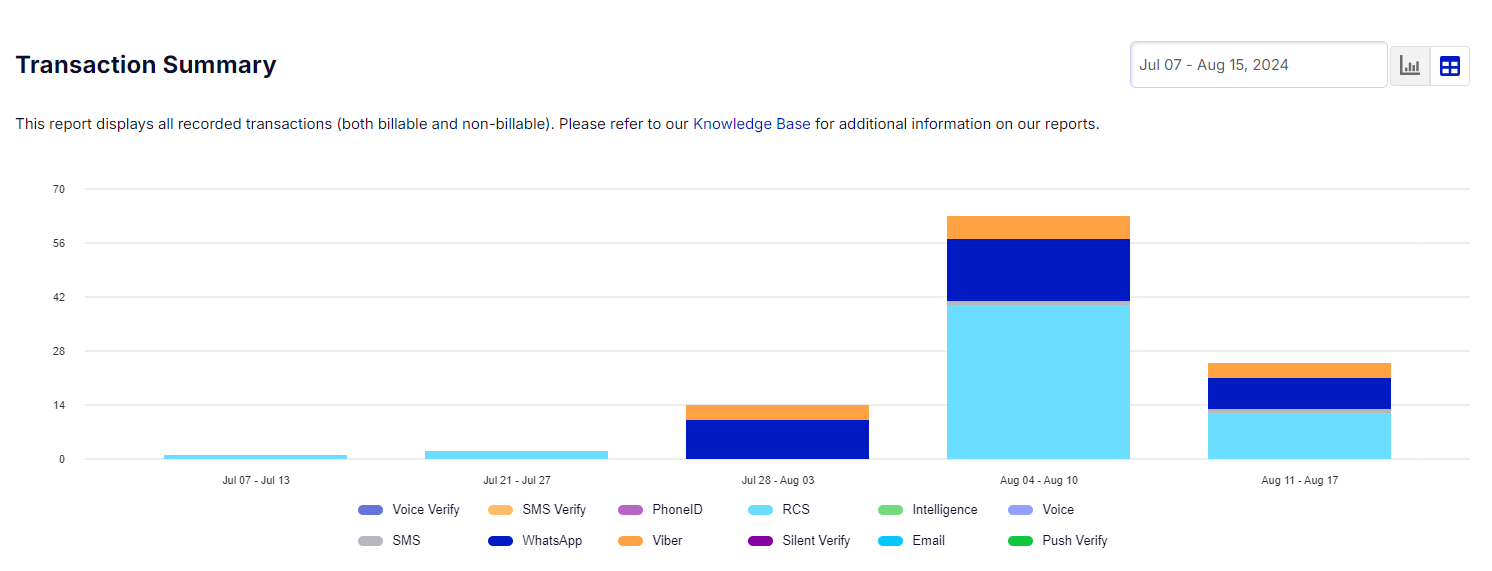Who is affected: Customers using Intelligence and Verify Plus
Products affected: Intelligence and Verify Plus
Changes
Unified risk recommendation ranges: We unified the numerical risk recommendation ranges for Intelligence 1.0 and 2.0 to improve the consistency of output and ease of configuration of your Intelligence solution. The risk recommendation scale used in Intelligence 1.0 is now the standard for all Intelligence models to improve clarity and better support future model development.
Details about the changes: The risk object contains these child properties – risk.level, risk.recommendation, and risk.score. There are changes to the risk.level and risk.score properties. Our Support Center article discusses these changes and provides a sample json file to help you understand whether this change may impact your configuration. Use this chart to understand the changes (marked as “new”) versus the prior Intelligence behavior (marked as “original”).
Original risk.score range | Original risk.level property value | New risk.score range | New risk.level property value | risk.recommendation property value (same for original and new) |
|---|---|---|---|---|
| 101-450 | very-low | 1-200 | low | allow |
| 81-100 | very-low | 201-300 | medium-low | allow |
| 1-80 | low | 301-400 | medium-low | allow |
| 451-500 | medium-low | 401-500 | medium | flag |
| 501-600 | medium | 501-600 | medium | flag |
| 601-800 | high | 601-800 | medium-high | block |
| 801-1000 | very-high | 801-1000 | high | block |
How this may affect you
Performance and latency: Performance, latency and uptime of the API is not affected by the scale change.
Configuration: Depending on how you parse values, these changes could impact your configurations and require action:
-
If you are parsing values based off of the Intelligence risk recommendation scale or risk recommendation level, you were notified with a scheduled migration window to integrate with the new risk recommendation scale. If you have questions, please contact our Customer Support Team.
-
If you do not parse values based off the Intelligence risk recommendation scale or level, your API responses were not be impacted, and no action was required.
Additional information
Go to our Support Center article for instructions and more information on this change. See developer documentation for Intelligence or Insights reason code mappings for more information about Intelligence.