Silent Verify API - Overview
NOTE:
To add this product to your account, contact a Telesign expert. This product is available for full-service accounts only.
Use Telesign Silent Verify API to verify an end user via mobile device data associated with their device, without any additional action by the end user.
General requirements
- Resource:
verify.telesign.com/silent - Protocols:
https - Authentication: Basic (easiest to implement) or Digest
- Encoding: Accepts only UTF-8 unicode characters as inputs.
- Accepts:
application/json - Responds With:
application/json - Required Headers:
Content-Type - json
Basic usage
Initiate verification
-
USER signs in to your website or app (CLIENT).
-
CLIENT checks if device is connected to a mobile network or a wireless network. If connected to a wireless network, CLIENT connects the device to a mobile network instead, but saves the original connection details.
WARNING
If connection to a mobile network cannot be established, you cannot use Silent Verify API. We recommend adding a fallback verification method like Telesign SMS Verify API.
-
CLIENT sends a request to initiate sign in to your SERVER.
-
SERVER makes a request to TELESIGN to initiate verification, including the user's phone number.
-
TELESIGN responds to this request with requirements for the CLIENT to make a verification call directly to the carrier (including a verification URL) and a TeleSign reference ID (that identifies this whole verification-flow instance).
-
SERVER sends those verification call details to the CLIENT.
Establish session
-
CLIENT makes a request directly to CARRIER at that verification URL. Automatic header enrichment provides the device details that the CARRIER uses to check if this verification is legitimate or not.
-
CARRIER responds to CLIENT.
Finalize verification
-
Once it receives the response (regardless of success or failure), CLIENT takes the JSON payload of that response and includes it as a "verification object" in the payload of a request to your SERVER to finalize registration.
-
SERVER makes a request to TELESIGN to finalize verification that passes on that verification object and also includes the reference ID from step 1.
-
TELESIGN checks with the CARRIER, and then sends a response to the SERVER telling you if the verification match was successful or not.
-
SERVER signs in the CLIENT or sends them an error notification, based on this verification status.
-
CLIENT renders the appropriate experience for the USER (signed in or error state).
-
If the device was originally connected to a wireless network before initiating Silent Verification, CLIENT switches it back to the original wireless network connection settings selected by the USER.
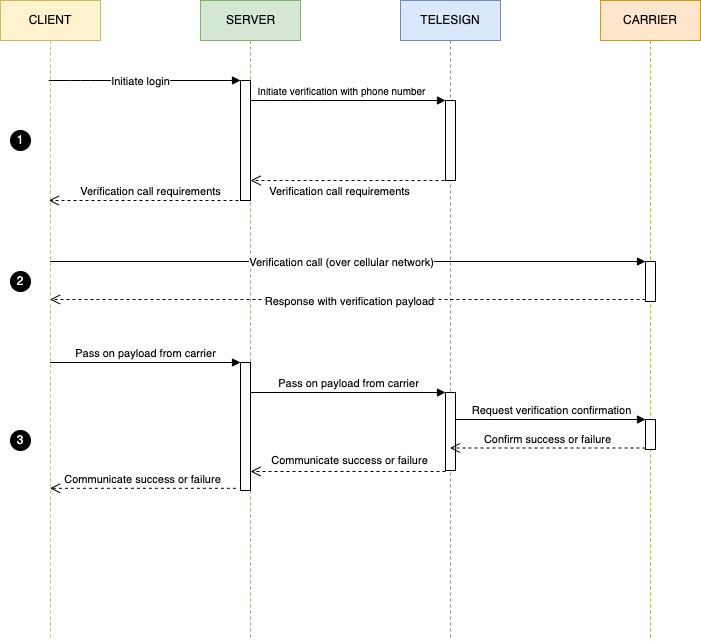
Documentation by category
- Reference
- POST /silent/initiate - Use this action to initiate silent verification of a user.
- POST /silent/finalize - Use this action to check for final verification status, after the client receives a response from the carrier.
Updated 6 months ago